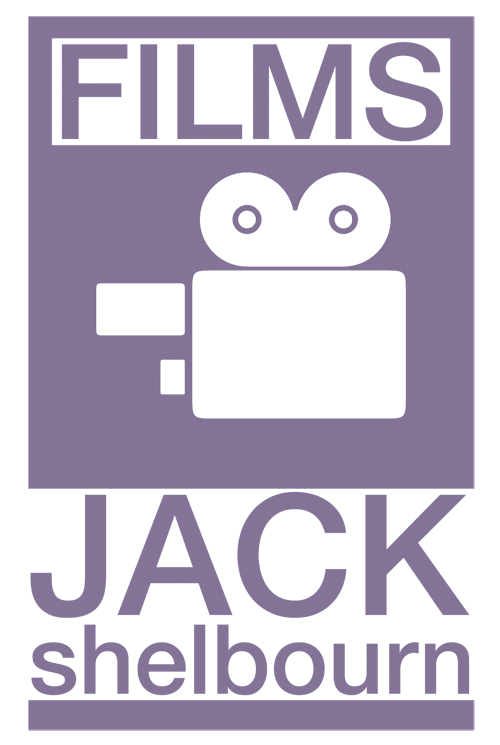I received my final grade for my project yesterday.
I got 75% and therefore a distinction overall for my MA.
I graduate in January :D
Thursday 2 December 2010
Thursday 7 October 2010
2010, next step...
Well my MA is over...
I will find out my grade at the end of November and graduate mid January.
This means that decisions need to be made about what to do next...
Luckily I already had a job lined up at a commercial company in Peterborough called FWD creative.
The company mainly specialises in web design and print media. It is my job to take it into video production.
This is a very exciting prospect as I will gain lots of experience, especially hands on experience with clients that you wouldn't normally interact with as a junior worker.
I intend to stay hear for a year or so... The main thing is if I still enjoy it and feel it is relevant. If I am pushing myself and my skills day in day out then I wouldn't rule out staying for longer.
But the main goal is to work in Film, and that would require moving to London.
One way of doing this would be to do one of Escape Studio's courses.
These are a great way to finish my skills and get me ready for the industry. Combined with the experience I gain with FWD I feel very confident I can make a mark on the industry.
At this point I am also undertaking minor freelance work for various other company's. As well as pursuing my own interests in my spare time and have already began planning my next short film.
I will find out my grade at the end of November and graduate mid January.
This means that decisions need to be made about what to do next...
Luckily I already had a job lined up at a commercial company in Peterborough called FWD creative.
The company mainly specialises in web design and print media. It is my job to take it into video production.
This is a very exciting prospect as I will gain lots of experience, especially hands on experience with clients that you wouldn't normally interact with as a junior worker.
I intend to stay hear for a year or so... The main thing is if I still enjoy it and feel it is relevant. If I am pushing myself and my skills day in day out then I wouldn't rule out staying for longer.
But the main goal is to work in Film, and that would require moving to London.
One way of doing this would be to do one of Escape Studio's courses.
These are a great way to finish my skills and get me ready for the industry. Combined with the experience I gain with FWD I feel very confident I can make a mark on the industry.
At this point I am also undertaking minor freelance work for various other company's. As well as pursuing my own interests in my spare time and have already began planning my next short film.
Final project, Escape pod... Critique
As part of my final project I had to produce at 10,000 word Critique of the whole production process and the product itself...
Here is a link to the whole critique...
Here is a link to the whole critique...
Final project, Escape pod... Finished film
After many months of hard work (and even longer to get a chance to upload it). Here is the finished version of my MA final project... ESCAPE.pod
Directed and filmed by Jack Shelbourn and featuring sound effects and score by Dexter Prior.
Synopsis:
When NATHAN (Rex Cahill) awakes in confusion inside a recently launched escape pod, he is greeted by an ARTIFICIAL INTELLIGENCE (Lucy Mack) that is as out of place as she is out of character. NATHAN quickly discovers his home, a space station, has been destroyed in an enemy attack. As NATHAN works through what happened and becomes acquainted with life in an escape pod, he begins having strange dreams. Will these dreams bring with them the answers he seeks? And will this AI’s out of place character prove to be friend or foe...?
Critique extract:
The project ‘ESCAPE.pod’ has been completed as the final piece for Jack Shelbourn’s MA in media production.
The project took place over the summer 2010, between the months of June and early September. The initial aims of the project where to continue improving skills in Adobe After Effects, to utilise new skills with Autodesk Maya and to produce a piece of work to a high quality standard, with the final goal of gaining attention within the industry and finding employment.
Driven by the objectives to produce a fictional film that shows how the human conscience copes with being confined for a prolonged period of time when the physical body is unable to move; ‘ESCAPE.pod’ highlights the struggle between mind and body whilst both are put under extreme stress and how the mind decides to cope.
Also for the audience to gain enjoyment from the story and enjoy the special effects work, for example the colourful vistas within the human mind and the futuristic setting inside the escape pod.
Finally to create a piece that advertises key skills as a director, cinematographer, visual effects artist and motion graphics artist.
The project ‘ESCAPE.pod’ is a science fiction film lasting approximately 20 minutes.
Credits:
Director, Producer, Editor, Motion Graphics, Visual Effects, DVD/BD menu, disc authoring, Artwork, Costume department, Set construction:
Jack Shelbourn
Audio Production, Sound recording, Music Composition, ‘Presenter’ V/O:
Dexter Prior
Middle animation ‘Quai Industries’, Assistant for day 1:
George Shelbourn
Script Editor, Producer for day 1:
Jennifer Ravenscroft
Producer, Assistant, Make up, Costume department, ‘Anti-Virus’ V/O:
Rhian Mason
Assistant Director, Shot Logger, Clapper Board:
Stephen Milnes
Set Construction:
Ben Shelbourn
Actors:
Rex Cahill & Lucy Mack
Conclusion:
As far as I am concerned this is still a work in progress...
This is the version that was handed into my tutors as part of my MA, however there are aspects I wish to improve on. Plenty of things that need cleaning up, and effects that are still not finished.
Over all though I feel that it is a great reflection of 3 months solid hard work, not just by myself but also Dex who did all of the fantastic sound.
The project pushed myself and my machine right to the limit of what was possible with the time limit, the technology limit and financial limit I worked within.
Thank you for watching and I hope you enjoy the film...
Directed and filmed by Jack Shelbourn and featuring sound effects and score by Dexter Prior.
Synopsis:
When NATHAN (Rex Cahill) awakes in confusion inside a recently launched escape pod, he is greeted by an ARTIFICIAL INTELLIGENCE (Lucy Mack) that is as out of place as she is out of character. NATHAN quickly discovers his home, a space station, has been destroyed in an enemy attack. As NATHAN works through what happened and becomes acquainted with life in an escape pod, he begins having strange dreams. Will these dreams bring with them the answers he seeks? And will this AI’s out of place character prove to be friend or foe...?
Critique extract:
The project ‘ESCAPE.pod’ has been completed as the final piece for Jack Shelbourn’s MA in media production.
The project took place over the summer 2010, between the months of June and early September. The initial aims of the project where to continue improving skills in Adobe After Effects, to utilise new skills with Autodesk Maya and to produce a piece of work to a high quality standard, with the final goal of gaining attention within the industry and finding employment.
Driven by the objectives to produce a fictional film that shows how the human conscience copes with being confined for a prolonged period of time when the physical body is unable to move; ‘ESCAPE.pod’ highlights the struggle between mind and body whilst both are put under extreme stress and how the mind decides to cope.
Also for the audience to gain enjoyment from the story and enjoy the special effects work, for example the colourful vistas within the human mind and the futuristic setting inside the escape pod.
Finally to create a piece that advertises key skills as a director, cinematographer, visual effects artist and motion graphics artist.
The project ‘ESCAPE.pod’ is a science fiction film lasting approximately 20 minutes.
Credits:
Director, Producer, Editor, Motion Graphics, Visual Effects, DVD/BD menu, disc authoring, Artwork, Costume department, Set construction:
Jack Shelbourn
Audio Production, Sound recording, Music Composition, ‘Presenter’ V/O:
Dexter Prior
Middle animation ‘Quai Industries’, Assistant for day 1:
George Shelbourn
Script Editor, Producer for day 1:
Jennifer Ravenscroft
Producer, Assistant, Make up, Costume department, ‘Anti-Virus’ V/O:
Rhian Mason
Assistant Director, Shot Logger, Clapper Board:
Stephen Milnes
Set Construction:
Ben Shelbourn
Actors:
Rex Cahill & Lucy Mack
Conclusion:
As far as I am concerned this is still a work in progress...
This is the version that was handed into my tutors as part of my MA, however there are aspects I wish to improve on. Plenty of things that need cleaning up, and effects that are still not finished.
Over all though I feel that it is a great reflection of 3 months solid hard work, not just by myself but also Dex who did all of the fantastic sound.
The project pushed myself and my machine right to the limit of what was possible with the time limit, the technology limit and financial limit I worked within.
Thank you for watching and I hope you enjoy the film...
Wednesday 1 September 2010
Final project, Escape Pod... Critique & Update
The film is rendered... The audio nearly done and the DVD menu waiting to be built.
All that's really left to do is the dreaded 10,000 word critique.
Luckily it can be split in two.
And even more luckily one half is a critique of the production process.
I have just dug into the blog and managed to get out 3,674 words ready to be put into my critique.
This was the reason for the Blog and I believe it has paid off massively... There would have been no way I would remember exactly what went right and what went wrong on day 2!
I am very glad that I have kept this blog and for this reason... :)
So the blog has given me just off 1,500 words left to write and the production process part of the critique is done.... I might be handing in on time after all.
(Note. I was never, at any point, even slightly scared that I wouldn't hand in on time... Its what I do)
Now lets get this 10,000 words written!
All that's really left to do is the dreaded 10,000 word critique.
Luckily it can be split in two.
And even more luckily one half is a critique of the production process.
I have just dug into the blog and managed to get out 3,674 words ready to be put into my critique.
This was the reason for the Blog and I believe it has paid off massively... There would have been no way I would remember exactly what went right and what went wrong on day 2!
I am very glad that I have kept this blog and for this reason... :)
So the blog has given me just off 1,500 words left to write and the production process part of the critique is done.... I might be handing in on time after all.
(Note. I was never, at any point, even slightly scared that I wouldn't hand in on time... Its what I do)
Now lets get this 10,000 words written!
Friday 20 August 2010
Final project, Escape Pod... Rotobrush work-flow
I used Adobe's new Rotobrush tool quite extensively on my project. Being of a Sci-fi nature a lot of GCi has been added to each frame and therefore rotoscoping was needed to place items behind characters etc...
The first time I started rotoscoping on the film I immediately went for the mask tool and began to mask out areas. After taking 4 mins to do one frame I decided I must give the new roto brush a go,
At times I found it frustrating and very slow, for example the rotobrush not automatically setting the footage you are working on to full resolution (if you have to work at full res then that just makes sense). It was also slow when using the rotobrushed layer many times in a comp as it has to 'propagate' ever time for each layer, instead of just once and placing that on each layer.. (I know what I'm on about :P)
Earlier on in my work-flow, long before any CGi started I used the new refine matte tool that is also integrated with the rotobrush. I found this very glitchy and unstable, often blurring the start and end frame of a scene. So I wasn't going to risk making that an integral part of my CGi.
Instead I used the rotobrush to cut out the layer that needed to obscure a CGi element, the characters arm in front of a projection for example. When this was done I would simply put this layer above the CGi layer and then set the CGi layer to alpha matte invert the rotobrushed layer.
Then I would add a fast blur to the roto layer and the whole thing would blend nicely. This also gave me the option when i need to edit, in the middle of a frame, to switch the track matte off, do the edit and switch it back on and not need to wait as it all propagates...
This technique has given me some great looking roto's that made the CGi elements blend in very well.
Here are some screen shots, that I hope explain this a little better than I can :)
Clean shot:
Rotoscoping with the roto brush tool:
Rotoscoped layer:
Track matte applied:
Fast blur applied:
Added to all layers that need it:
The first time I started rotoscoping on the film I immediately went for the mask tool and began to mask out areas. After taking 4 mins to do one frame I decided I must give the new roto brush a go,
At times I found it frustrating and very slow, for example the rotobrush not automatically setting the footage you are working on to full resolution (if you have to work at full res then that just makes sense). It was also slow when using the rotobrushed layer many times in a comp as it has to 'propagate' ever time for each layer, instead of just once and placing that on each layer.. (I know what I'm on about :P)
Earlier on in my work-flow, long before any CGi started I used the new refine matte tool that is also integrated with the rotobrush. I found this very glitchy and unstable, often blurring the start and end frame of a scene. So I wasn't going to risk making that an integral part of my CGi.
Instead I used the rotobrush to cut out the layer that needed to obscure a CGi element, the characters arm in front of a projection for example. When this was done I would simply put this layer above the CGi layer and then set the CGi layer to alpha matte invert the rotobrushed layer.
Then I would add a fast blur to the roto layer and the whole thing would blend nicely. This also gave me the option when i need to edit, in the middle of a frame, to switch the track matte off, do the edit and switch it back on and not need to wait as it all propagates...
This technique has given me some great looking roto's that made the CGi elements blend in very well.
Here are some screen shots, that I hope explain this a little better than I can :)
Clean shot:
Rotoscoping with the roto brush tool:
Rotoscoped layer:
Track matte applied:
Fast blur applied:
Added to all layers that need it:
Final project, Escape Pod... Visuals finished
The visual aspect of the film has been finished and is all queued up ready to be rendered over the weekend. Audio production is already in full swing, but this will be the main focus over the next week. Along with cover and menu creation.
Tuesday 10 August 2010
Final project, Escape Pod... First audio draft
This is an older render of Scene 4, however it is a special older render of scene 4! For this scene 4 has the first draft of audio attached.
Dexter Prior has been hard at work creating fantastic sound effects for the film and this is a mere foot in the water compared to what is to come...
I couldn't be happier with the audio so far and I can wait for the final versions.
Check it out...
(please excuse the messy video, don't know why its uploaded like this, but this is one for the ears anyway...)
Dexter Prior has been hard at work creating fantastic sound effects for the film and this is a mere foot in the water compared to what is to come...
I couldn't be happier with the audio so far and I can wait for the final versions.
Check it out...
(please excuse the messy video, don't know why its uploaded like this, but this is one for the ears anyway...)
Monday 9 August 2010
Final project, Escape Pod... Hologram test footage.
Here is some test footage I rendered out of the Hologram...
Sunday 8 August 2010
Final project, Escape Pod... Work flow & Update
This week I have managed to get a huge chunk of my film project done.
Firstly I have finished most of the ‘pod’ scenes. This includes compositing the hologram, lights, space scene and the holo screens.
This also involves a lot of the roto brush tool being used, along with track mattes and a lot of pre comps.
This weekend I have also finished all of the location, or ‘dream’, scenes. This has involved more rotoscoping with the roto brush, as well as blurs and turbulent displacements.
Lastly I have finished a very complicated and time consuming space scene for the beginning of the film, made entirely within After Effects. This includes using maps of planets and terrain, combined with the CC Sphere plug-in to create the planets, fractal noise to create a nebula and the stars, lens flares and CC Particle world to create an explosion.
I also made a 3D looking space station from a single 2D outline image, separated into sections using ‘auto trace’ and then the bevel and emboss layer style.
I developed an, at first glance, complicated work flow for the pod scenes. However this workflow allowed me to simply work and organise many layers, at times reaching into the thousands within all the sub compositions.
One main aid within the work flow was to render what I had done as a half resolution MGEG2 video. This allowed me to review first thing in the morning my work and would have saved me days in the future rectifying minor mistakes that are easily missed when working frame by frame.
This process has allowed me to refine my techniques and workflow so that each scene is completed quicker and with better quality.
Basic work flow:
At the very bottom of the workflow are the simple 2 comps each containing the holo screens at their basic forms. This is set out as; left screen and right screen.
Above this is a comp with the two combined and spaced together how they intend to be spaced within the pod itself. This is where certain 3D elements are introduced, such as scan grids and planes.
Within these two compositions all animation for the screens was created and key framed. This was done to keep the screens all in one place. This makes the animations and screens easily transferable within compositions and other scenes. As well as keeping things tidy.
The next level is the pod composition itself. This contains the main keyed out footage, along with any rotoscoped footage, lights, lens flares and the hologram. This comp is where frames are watched and then selected, then matched within the holoscreen comps and then animated with key frames.
Above these individual shot comps was the overall scene comp. This is where, in the case of outside shots, camera shake was added, as well as colour correction and letterboxing.
This combination of sub comps leading to a final comp was also used in the ‘dream’ and ‘space’ scenes.
Each scene, where necessary had the ‘collapse transformations’ switch ticked to keep and 3D and information that rendered past the comps boundaries.
This was used extensively in the space scene. With lower layers of the space station and planets etc, leading to a comp filled with these items and placed within 3D space, with a final comp containing these with a static nebula and stars. The comp containing the 3D aspects was then animated via its position. Due to setting it up in this nature the composition acted as a camera, flying through 3D space.
Here are example screen shots of this work flow...
Pod Scene;
Right screen:
Both Screens:
Pod Scene:
All shots in scene, and letter-boxing:
Dream Scene:
Hologram:
Shot composite:
Scene:
Space Shot:
Space Station:
Explosion:
Planets:
Composite and 3D fly through:
Finished planets:
Finished Explosion:
Thursday 29 July 2010
Final project, Escape Pod... scene 04, test
I rendered out what I have done so far, from scene 04, over night.
It has shown me all the little things, like masking problems, that you miss when viewing frame by frame.
What it shows is that the hologram is working well in the composite.
I used the roto brush for rotoscoping along with some masking.
The audio is only guides, so its probably best to mute...
It has shown me all the little things, like masking problems, that you miss when viewing frame by frame.
What it shows is that the hologram is working well in the composite.
I used the roto brush for rotoscoping along with some masking.
The audio is only guides, so its probably best to mute...
Sunday 25 July 2010
Final project, Escape Pod... Extra animation
I have just finished editing the Hologram footage ready for direct insertion to the pod footage. I have also prepared all of the effects layers that simply need copying over to this footage.
Once composited its holo screen time.
I tried several methods to do this but finally used Avid to edit as I know understand why its the 'best' to use.
I have also made a decision on the keying of the film. I have been very disappointed with the keying. I simply didn't know enough before starting the film and haven't filmed the blue screen very well. Also due to the use of a flashing blue light a lot of masks are needed.
To put it simply I would do a lot differently if I started now... But I guess that's the point of the project, to make mistakes, learn and move on...
So I am instead not going to key out the pod footage. Instead I will lower the levels of blue and darken the background areas. I will then use little distraction tricks like lens flares etc to make it look like there is a very dark wall there...
On another more fun note, I have employed my brother to do a short animation for the middle of the film. I decided to ask him as I wanted this animation, which will take place on the holo screens, to feel as if it is slightly alien to the pod or at least as if its not from the same direct technology. So I felt it best to get someone else to do it so it had a completely new feel.
Once composited its holo screen time.
I tried several methods to do this but finally used Avid to edit as I know understand why its the 'best' to use.
I have also made a decision on the keying of the film. I have been very disappointed with the keying. I simply didn't know enough before starting the film and haven't filmed the blue screen very well. Also due to the use of a flashing blue light a lot of masks are needed.
To put it simply I would do a lot differently if I started now... But I guess that's the point of the project, to make mistakes, learn and move on...
So I am instead not going to key out the pod footage. Instead I will lower the levels of blue and darken the background areas. I will then use little distraction tricks like lens flares etc to make it look like there is a very dark wall there...
On another more fun note, I have employed my brother to do a short animation for the middle of the film. I decided to ask him as I wanted this animation, which will take place on the holo screens, to feel as if it is slightly alien to the pod or at least as if its not from the same direct technology. So I felt it best to get someone else to do it so it had a completely new feel.
Friday 16 July 2010
Final project, Escape Pod... Alpha channels checked yeah?... Ooops!
So I forgot to check my last 2 days renders to render with an alpha channel! Massive school boy error.
However all is not lost. I am not in the process of using the new Roto Brush to cut the footage out, and tunrs out I'm getting a better matte overall... Every cloud...
However all is not lost. I am not in the process of using the new Roto Brush to cut the footage out, and tunrs out I'm getting a better matte overall... Every cloud...
Wednesday 14 July 2010
Final project, Escape Pod... work flow development
After the success of creating shot 04 I am going to change my work flow a bit.
This has also been brought about by some poor renders. It appears that at the beginning or end of each cut within my original keyed composition, the frame has been corrupted and is unusable. Because of this I intend to render out each scene, work on that scene, render that out finished, then work on the next scene.
So lots of small renders instead of big ones. They will then be placed back together at the end. Similar to my old work flow but in smaller chunks....
This has also been brought about by some poor renders. It appears that at the beginning or end of each cut within my original keyed composition, the frame has been corrupted and is unusable. Because of this I intend to render out each scene, work on that scene, render that out finished, then work on the next scene.
So lots of small renders instead of big ones. They will then be placed back together at the end. Similar to my old work flow but in smaller chunks....
Final project, Escape Pod... shot 4, finished
I have finished my first shot of the film. Lasting around 30 seconds, shot 04 is one of the most effects heavy of the film. Almost the whole shot is made within after effects.
I decided to start hear because I knew it would be a great place for me to develop the animating methods and techniques for the rest of the film.
The two days spent on this shot will save me a lot of time later on, especially when shots become repeats (back and forth shots) which will allow for the god send that is 'copy & paste'
Here is the first render I did after day 1:
And here is the render from day 2:
You can see how much I advanced on day two, simply because I had developed my work flow...
I decided to start hear because I knew it would be a great place for me to develop the animating methods and techniques for the rest of the film.
The two days spent on this shot will save me a lot of time later on, especially when shots become repeats (back and forth shots) which will allow for the god send that is 'copy & paste'
Here is the first render I did after day 1:
And here is the render from day 2:
You can see how much I advanced on day two, simply because I had developed my work flow...
Monday 12 July 2010
Final Project, Escape Pod... Keying and first renders
Last week I keyed out all of the footage and re-rendered the film with an alpha channel.
Whilst the footage has been rendering I have been drawing in Illustrator on my laptop.
I have now finished drawing all of the components for the the holoscreens.
Once the footage has finished rendering I will begin animating the holoscreens onto the footage.
Along with this I will be adding the hologram footage followed by rotoscoping where needed.
This will lead to the next render which will be the beginning of the finishing stage visual wise.
Music production will begin in a weeks time.
I have made an artistic decision on the CGi of the film. On one aspect this is also because I have A. had much difficulty getting my student copy of MAYA activated due to Autodesk making no sense and not being helpful at all. B. I'm not convinced I have the time to make the CGi look as good as I want and therefore the film will have a tacky quality that I want to avoid.
I bet you can guess, but I have decided to restrict CGi and maybe not have any all together.
I am using the term CGi to reflect images created with MAYA or 3DS Max.
When watching the rough cut I felt that I liked how everything focused on the main character and everything was filmed with him in shot. So I thought that maybe CGi of outside the pod and station might not be needed. The more I thought about it the more I liked the idea and the more I relaxed about some of the time issues I had.
So the film will focus on the characters and not have any distracting CGi.
Whilst the footage has been rendering I have been drawing in Illustrator on my laptop.
I have now finished drawing all of the components for the the holoscreens.
Once the footage has finished rendering I will begin animating the holoscreens onto the footage.
Along with this I will be adding the hologram footage followed by rotoscoping where needed.
This will lead to the next render which will be the beginning of the finishing stage visual wise.
Music production will begin in a weeks time.
I have made an artistic decision on the CGi of the film. On one aspect this is also because I have A. had much difficulty getting my student copy of MAYA activated due to Autodesk making no sense and not being helpful at all. B. I'm not convinced I have the time to make the CGi look as good as I want and therefore the film will have a tacky quality that I want to avoid.
I bet you can guess, but I have decided to restrict CGi and maybe not have any all together.
I am using the term CGi to reflect images created with MAYA or 3DS Max.
When watching the rough cut I felt that I liked how everything focused on the main character and everything was filmed with him in shot. So I thought that maybe CGi of outside the pod and station might not be needed. The more I thought about it the more I liked the idea and the more I relaxed about some of the time issues I had.
So the film will focus on the characters and not have any distracting CGi.
Sunday 4 July 2010
Final project, Escape Pod... Finished holo screens
These are some quick renders of the final holo screens. I have added noise (which will show up more on video) and scan lines...
Saturday 3 July 2010
Final project, Escape Pod... compositing test 001
I have finished the testing phase for my film today and here is the 45 second clip I have been working on.
It was made mainly to test how the screens look within the envionment, so theres some very dodgy and quick rotoscoping (which was also my first time with the new roto brush in AE).
I also had a little go with adding some flares onto the footage as well as faking lens blur on the flare where the hologram will be standing.
Compositing test:
Through this experiment I have developed my work flow method and feel ready to get on with working on the film in full.
I intend to refine the final edit of the film. Then render this. This must be as close as possible to the final cut, as making changes will be difficult because of the next steps.
I will then mask and key out this footage where needed and then render again. I will leave the footage for the outside scenes unmasked and keyed as there is no need.
I will now have two renders, one inside the pod and one outside (the dream world).
I will now add CGi to both sets where needed.
I will render out passes of just the CGi when a major point is done. such as the hologram being added and the holo screens animated.
Once all of the CGi has been added I will then place all of the renders together and colour correct.
Once rendered I will again have two renders. The complete, with CGi and colour correction, pod scenes and the complete, with any effects needed, dream sequence.
These will then be re-edited together and rendered as full uncompressed files ready to be transcoded into MPEG2 for DVD and the equivalent for blu-ray, and DivX for web.
It was made mainly to test how the screens look within the envionment, so theres some very dodgy and quick rotoscoping (which was also my first time with the new roto brush in AE).
I also had a little go with adding some flares onto the footage as well as faking lens blur on the flare where the hologram will be standing.
Compositing test:
Through this experiment I have developed my work flow method and feel ready to get on with working on the film in full.
I intend to refine the final edit of the film. Then render this. This must be as close as possible to the final cut, as making changes will be difficult because of the next steps.
I will then mask and key out this footage where needed and then render again. I will leave the footage for the outside scenes unmasked and keyed as there is no need.
I will now have two renders, one inside the pod and one outside (the dream world).
I will now add CGi to both sets where needed.
I will render out passes of just the CGi when a major point is done. such as the hologram being added and the holo screens animated.
Once all of the CGi has been added I will then place all of the renders together and colour correct.
Once rendered I will again have two renders. The complete, with CGi and colour correction, pod scenes and the complete, with any effects needed, dream sequence.
These will then be re-edited together and rendered as full uncompressed files ready to be transcoded into MPEG2 for DVD and the equivalent for blu-ray, and DivX for web.
Thursday 1 July 2010
Final project, Escape Pod... holo screen test
I have finished off the first holo screen and rendered out some test footage.
Going to tweak it a bit but the idea is there.
This represents the red screen, situated on the right hand side of the pod. It acts as the 'outside' screen, that's all the scanners and navigational information.
It was made with a combination of Illustrator and After Effects.
Here it is:
Going to tweak it a bit but the idea is there.
This represents the red screen, situated on the right hand side of the pod. It acts as the 'outside' screen, that's all the scanners and navigational information.
It was made with a combination of Illustrator and After Effects.
Here it is:
Sunday 27 June 2010
Final project, Escape Pod... rough cut
I have finished the rough cut of my film.
It has very poor sound (recorded on the cameras mic)
It is also cut very roughly and having watched it I can already seem 10000000000 (FACT) changes that need to be made.
It also has my Producer Rhian Mason reading the lines of the Hologram...
It has very poor sound (recorded on the cameras mic)
It is also cut very roughly and having watched it I can already seem 10000000000 (FACT) changes that need to be made.
It also has my Producer Rhian Mason reading the lines of the Hologram...
Friday 25 June 2010
Jack Shelbourn logo, Motion Ident
I have created three motion idents using the new logo.
I have spent most of the day on these, changing and trying things out and I am very happy with the final outcome and I think they look great.
They all start with the logo complete and then filter off to reflect what they individually represent.
I really like how all three aspect of what I do and create have logo that says it all and then can be branched off to reflect the individual aspects of what I do.
jack shelbourn films:
jack shelbourn images:
jack shelbourn motion graphics:
I have spent most of the day on these, changing and trying things out and I am very happy with the final outcome and I think they look great.
They all start with the logo complete and then filter off to reflect what they individually represent.
I really like how all three aspect of what I do and create have logo that says it all and then can be branched off to reflect the individual aspects of what I do.
jack shelbourn films:
jack shelbourn images:
jack shelbourn motion graphics:
Jack Shelbourn logo... Update
I have re-designed it slightly, after seeing it on Vimeo.
As there is plenty of space I have decided to change 'Graphics' to a more correct 'Motion Graphics'.
As there is plenty of space I have decided to change 'Graphics' to a more correct 'Motion Graphics'.
Jack Shelbourn logo
I have spent a little time changing my 'logo'.
I have also created a bit of a colour scheme, so I will probably make my web pages and blog etc, match.
I'm not 100% settled on the design so will try a few of them out.
I have also created a bit of a colour scheme, so I will probably make my web pages and blog etc, match.
I'm not 100% settled on the design so will try a few of them out.
Monday 14 June 2010
Final project, Escape Pod... Edit 01
Just finished arranging the footage using the shot logs.
Going to line the script now read for the edit...
Here's my nicely ordered Avid left screen.
Going to line the script now read for the edit...
Here's my nicely ordered Avid left screen.
Saturday 12 June 2010
Final Project, Escape Pod... Location Shoot
Today we finished filming for the project.
We finished off with a fun day on location outside in the sunshine.
We filmed in a field on the outskirts of Lincoln, and it was perfect for the script.
The light was great and there wasn't too much wind, though the girls were a little cold from time to time.
I filmed with my Canon 70-200mm L Lens and it was a dream to use. I was so happy to have the room to be able to use it and out of the confinement of the studio.
It was a great experience working outside and I really enjoyed it. I will definitely write more scenes that are on location for my next film.
My lens had a great lens cap so that eliminated flares and, although we did take audio, we had always planned to rerecord the speech in a studio so the noisy road near by wasn't a problem.
We tried a hand held shot, as the area we were filming in was too bumpy and the tracks wouldn't stay level, and it didn't turn out to bad. It even made me wish I had filmed more hand held, but I had to remind myself that I just don't have the time or technical skill to composite on hand held just yet.
It was a great way to end the shoot and I'm really happy with the footage.
Next week I plan to cut the rough edit of the film and then begin post production.
The plan after that is compositing, edit, colour grade then audio production...
We finished off with a fun day on location outside in the sunshine.
We filmed in a field on the outskirts of Lincoln, and it was perfect for the script.
The light was great and there wasn't too much wind, though the girls were a little cold from time to time.
I filmed with my Canon 70-200mm L Lens and it was a dream to use. I was so happy to have the room to be able to use it and out of the confinement of the studio.
It was a great experience working outside and I really enjoyed it. I will definitely write more scenes that are on location for my next film.
My lens had a great lens cap so that eliminated flares and, although we did take audio, we had always planned to rerecord the speech in a studio so the noisy road near by wasn't a problem.
We tried a hand held shot, as the area we were filming in was too bumpy and the tracks wouldn't stay level, and it didn't turn out to bad. It even made me wish I had filmed more hand held, but I had to remind myself that I just don't have the time or technical skill to composite on hand held just yet.
It was a great way to end the shoot and I'm really happy with the footage.
Next week I plan to cut the rough edit of the film and then begin post production.
The plan after that is compositing, edit, colour grade then audio production...
Thursday 10 June 2010
Final project, Escape Pod... Sound guy Dex
You can follow the progress of my film through the ears of the sound guy involved, Dexter prior, on his blog found here.
Final Project, Escape Pod... Final Day
Today we finished up in the studio.
We filmed a few cut aways and then the rest of the scenes yet to be done.
Once this was done, a few shots of the main character walking and then 'accessing' a computer were needed.
All of these were shot in front of blue screen but this time we just put on all of the lights possible as I wanted this to feel less claustrophobic and confined as the rest of the shoot.
Rex, the actor, jokingly suggested a special effects shot involving a track and then some CGi of the camera flying through a space stations windows...
Well it inspired me so I took the footage and I'm going to see what I can do...
Packing up the studio tomorrow and then its edit time and plan the shoot on location, on Saturday.
We filmed a few cut aways and then the rest of the scenes yet to be done.
Once this was done, a few shots of the main character walking and then 'accessing' a computer were needed.
All of these were shot in front of blue screen but this time we just put on all of the lights possible as I wanted this to feel less claustrophobic and confined as the rest of the shoot.
Rex, the actor, jokingly suggested a special effects shot involving a track and then some CGi of the camera flying through a space stations windows...
Well it inspired me so I took the footage and I'm going to see what I can do...
Packing up the studio tomorrow and then its edit time and plan the shoot on location, on Saturday.
Wednesday 9 June 2010
Final Project, Escape Pod... Day 4
Today we filmed cut aways and shots that are needed for specific emphasis and story.
I filmed the day entirely with a canon 100mm f2.8 macro lens. This was one of the best and most fun lenses I have ever used. I love it!
I feel far better about the shots now, and I'm really happy about the depth of field I have been able to use. If I could I think I would re film everything I have done so far with this lens.
I intend to use it again tomorrow, as well as the 50mm f 1.4.
The shoot so far has not been without its losses... So far two of folders have been broken in the making of my film.
The first on the first day. I dropped it in a period of over excitement.
The second today, when the sound man Dex kicked it by accident.
So tomorrow one of the first things I will do is go and buy a new folder for the production file to live.
I've been really happy with my organisation so far, and its been great having someone log shots (which I've never had before), I'm sure it will help the edit loads.
I have also been ingesting the files into Avid each day, so it will save time in the long run, not spending an entire day doing it as it does take a while. I'm enjoying using Avid so far, which is the first time I have ever been able to say that.
On a project this size I prefer its layout and organisation.
I filmed the day entirely with a canon 100mm f2.8 macro lens. This was one of the best and most fun lenses I have ever used. I love it!
I feel far better about the shots now, and I'm really happy about the depth of field I have been able to use. If I could I think I would re film everything I have done so far with this lens.
I intend to use it again tomorrow, as well as the 50mm f 1.4.
The shoot so far has not been without its losses... So far two of folders have been broken in the making of my film.
The first on the first day. I dropped it in a period of over excitement.
The second today, when the sound man Dex kicked it by accident.
So tomorrow one of the first things I will do is go and buy a new folder for the production file to live.
I've been really happy with my organisation so far, and its been great having someone log shots (which I've never had before), I'm sure it will help the edit loads.
I have also been ingesting the files into Avid each day, so it will save time in the long run, not spending an entire day doing it as it does take a while. I'm enjoying using Avid so far, which is the first time I have ever been able to say that.
On a project this size I prefer its layout and organisation.
Tuesday 8 June 2010
Final project, Escape Pod... Day 3
Today's predicament was my forgetting to put the battery's on charge over night, so therefore day 3 will forever know as the battery day. Luckily I brought the battery grip for my 550D so I was able to use AA battery's, although the uni shop only had a pack of four.
So I had to use a couple of old ones which reduced the power of the new ones quite a lot, but with a carefully timed lunch one of the main battery's was charged and ready to finish the day.
Today about another third of the film was shot.
I experimented with different shot angles compared to yesterday, as yesterday was more of a two way conversation.
One shot I am particularly interested in is a shot through the 'windscreen' of the pod, that I intend to composite into a CGi space shot of the escape pod with a fleet of ships passing in the background.
Tomorrow I will hopefully be able to use the University's 100mm Macro lens, if I get there before the other guy who has been taking it out...
I will use this macro to have a very narrow depth of field as I'm not overly happy with the depth I'm getting with the 50mm f1.4 and 24mm f2.4 and I'd like to add move of an enclosed feel to the shots as I had originally intended.
This will be used, along with some track rails and jib, to take more experimental shots and cutaways. Then if there is time, or on Day 4, we will finish of the filming in the studio with a day to spare.
Here's some pictures so far of my Canon 550D with the 50mm f1.4 and the guys and the set...
So I had to use a couple of old ones which reduced the power of the new ones quite a lot, but with a carefully timed lunch one of the main battery's was charged and ready to finish the day.
Today about another third of the film was shot.
I experimented with different shot angles compared to yesterday, as yesterday was more of a two way conversation.
One shot I am particularly interested in is a shot through the 'windscreen' of the pod, that I intend to composite into a CGi space shot of the escape pod with a fleet of ships passing in the background.
Tomorrow I will hopefully be able to use the University's 100mm Macro lens, if I get there before the other guy who has been taking it out...
I will use this macro to have a very narrow depth of field as I'm not overly happy with the depth I'm getting with the 50mm f1.4 and 24mm f2.4 and I'd like to add move of an enclosed feel to the shots as I had originally intended.
This will be used, along with some track rails and jib, to take more experimental shots and cutaways. Then if there is time, or on Day 4, we will finish of the filming in the studio with a day to spare.
Here's some pictures so far of my Canon 550D with the 50mm f1.4 and the guys and the set...
Monday 7 June 2010
Final project, Escape Pod... Day 2
Today was day two in the studio.
I filmed today on my Canon 550D with a canon 50mm F1.4 prime lens.
This gave me great control with depth of field and was great fun.
The day didn't last long and was mainly free of drama, apart from me having to run out to buy some red liquid mascara as I forgot to get fake blood... Worked well in the end.
I missed a few shots that need doing first thing tomorrow, but that's ok as we got through a good third of the film so were way ahead of schedule.
A quick test of some of the footage in after effects and I need a lot of time to experiment with colour grading as I'm currently with out Magic Bullet as I just upgraded to CS5. However i am happy about this as I will learn more.
Also there is a slight noticeable movement in the camera, which must just have been my breathing, its unnoticeable until I have added some test elements such as lens flares. However with some simple motion tracking added to these elements I feel it will add a natural rhythm and feel to the shots, so even though they do appear mainly static there will be a sense that the ship is moving.
I filmed today on my Canon 550D with a canon 50mm F1.4 prime lens.
This gave me great control with depth of field and was great fun.
The day didn't last long and was mainly free of drama, apart from me having to run out to buy some red liquid mascara as I forgot to get fake blood... Worked well in the end.
I missed a few shots that need doing first thing tomorrow, but that's ok as we got through a good third of the film so were way ahead of schedule.
A quick test of some of the footage in after effects and I need a lot of time to experiment with colour grading as I'm currently with out Magic Bullet as I just upgraded to CS5. However i am happy about this as I will learn more.
Also there is a slight noticeable movement in the camera, which must just have been my breathing, its unnoticeable until I have added some test elements such as lens flares. However with some simple motion tracking added to these elements I feel it will add a natural rhythm and feel to the shots, so even though they do appear mainly static there will be a sense that the ship is moving.
Friday 4 June 2010
Final Project, Escape Pod... Day 01, update
Footage is good! :-)
And there is sound...!
Haven t tried keying it yet, and the plug-in, Holomatrix, I intend to use to aid in the hologram effect isn't 64bit ready yet, so lets hope it will be before its to late, but I'm sure I can make my own effect from scratch...
And there is sound...!
Haven t tried keying it yet, and the plug-in, Holomatrix, I intend to use to aid in the hologram effect isn't 64bit ready yet, so lets hope it will be before its to late, but I'm sure I can make my own effect from scratch...
Final Project, Escape Pod... Day 01
Day 01:
Start of filming went very well today. After a slow start and set up (lost of testing and trying things out) We started filming around 11:30.
Lunch was only about 45 mins after this because everyones belly's began to growl.
Due to some poor service (at the pub) we started filming again at 13:10.
However, even though I had a minor panic, we finished 30 mins early at 16:00.
I was short crewed but it worked out fine.
I am currently ingesting the video files ready for viewing tonight,
Plenty of planning to be done over the weekend ready for the 5 days in the studio but I am feeling very confident after today.
Start of filming went very well today. After a slow start and set up (lost of testing and trying things out) We started filming around 11:30.
Lunch was only about 45 mins after this because everyones belly's began to growl.
Due to some poor service (at the pub) we started filming again at 13:10.
However, even though I had a minor panic, we finished 30 mins early at 16:00.
I was short crewed but it worked out fine.
I am currently ingesting the video files ready for viewing tonight,
Plenty of planning to be done over the weekend ready for the 5 days in the studio but I am feeling very confident after today.
Thursday 3 June 2010
Final project, Escape Pod... Set Build
My final project requires a basic set.
The majority of the set for my film will be created in post production through CGI methods.
However to aid my main actors imagination an area that is interacted with the most has to be made.
Constructed mainly from wood, this control panel is the source of electronic, light based computer screens.
The set was constructed in two days, and is made from parts brought from hardware shops and car and bike parts shop.
These are images of the set through out its construction.
These are examples of what I would like to achieve.
The majority of the set for my film will be created in post production through CGI methods.
However to aid my main actors imagination an area that is interacted with the most has to be made.
Constructed mainly from wood, this control panel is the source of electronic, light based computer screens.
The set was constructed in two days, and is made from parts brought from hardware shops and car and bike parts shop.
These are images of the set through out its construction.
These are examples of what I would like to achieve.
Final project, Escape Pod... Introduction
Tomorrow, Friday the 4th of June, I start filming my film. There are only two locations; a blue screen studio and a field.
Tomorrow I begin my possible 6 day stint in the studio.
I will be filming in front of a blue screen (green screen is unavailable)
I will be blogging as much as possible through out the whole process of filming and post production, not just for my own records, but also to aid in my final reports including my 10,000 word critique.
Tomorrow was going to be my set up day, however due to uncontrollable circumstances I have to film an entire characters part in one day.
This should be perfectly do-able, but still will be a scary and exciting time.
I will then break for the weekend, spend the next five days in the studio, two on location and then a day packing up and maybe any excess shots needed.
There will be then plenty of time for post production until audio work in early August.
I will then spend the last two weeks of August finishing the project physically, I.E DVD case and cover, as well as all the writing work.
Finally the hand in date for the project is the 10th of September.
Hopefully that wont be the end for it and I will promote the film to festivals, but that's something to think about later on down the line...
Tomorrow I begin my possible 6 day stint in the studio.
I will be filming in front of a blue screen (green screen is unavailable)
I will be blogging as much as possible through out the whole process of filming and post production, not just for my own records, but also to aid in my final reports including my 10,000 word critique.
Tomorrow was going to be my set up day, however due to uncontrollable circumstances I have to film an entire characters part in one day.
This should be perfectly do-able, but still will be a scary and exciting time.
I will then break for the weekend, spend the next five days in the studio, two on location and then a day packing up and maybe any excess shots needed.
There will be then plenty of time for post production until audio work in early August.
I will then spend the last two weeks of August finishing the project physically, I.E DVD case and cover, as well as all the writing work.
Finally the hand in date for the project is the 10th of September.
Hopefully that wont be the end for it and I will promote the film to festivals, but that's something to think about later on down the line...
Friday 28 May 2010
Foucauldian Fashion Show, Catwalk images
I took pictures at the Foucauldian Fashion Show on the 25th of May in the Engine Shed, Lincoln.
This it the finished booklet I have produced with the best images.
This was the first time I've used InDesign. I am certain I used it wrongly, so I intend to invest some time over the summer learning more about it.
This it the finished booklet I have produced with the best images.
This was the first time I've used InDesign. I am certain I used it wrongly, so I intend to invest some time over the summer learning more about it.
Thursday 20 May 2010
Setting up my Wacom ready for post-production.
I spotted this great tutorial on Facebook, with the Adobe After Effects page sharing it originally.
It shows how to get the most out of a Wacom tablet, setting up shortcuts and customizing the quick buttons.
Ive been using my tablet for nearly a year and its been great for Photoshop, but have found I still rely to much on my keyboard with After Effects. So this will help loads...
It shows how to get the most out of a Wacom tablet, setting up shortcuts and customizing the quick buttons.
Ive been using my tablet for nearly a year and its been great for Photoshop, but have found I still rely to much on my keyboard with After Effects. So this will help loads...
Wednesday 19 May 2010
Monday 17 May 2010
Lincoln... Final Project 'Escape Pod', early design sketches
Here are some simple design sketches that were done in Adobe Illustrator and Photoshop.
First there are design sketches for my set and secondly artwork for the DVD labels.
Lincoln... Final Project 'Escape Pod', Proposal
1.0 Brief
1.1 Unit Synopsis & Task
To enable the student to conduct all research, scripting and/or designing as well as the negotiations necessary to the planning and development of an original idea in their chosen specialism. The student will use an agreed project concept which will be realised as a programme, of between twenty and sixty minutes duration (depending on the medium used and the complexity of the concept), or a one hour drama or feature length script, or an extensive still image or design portfolio of equivalent scope, or a new media project of equivalent scope. This project concept will be realised in the following semester C as the FINAL PROJECT.
1.2 Outline Syllabus
The unit is organised so as to allow the student to apply research and development skills leading to the creation of an imaginative, well presented project proposal that includes considerations of audience, sponsorship, financial, technical and distributive planning.
1.3 Learning Outcomes
By the end of the unit, students will be able to demonstrate mastery, to a professional standard, of all aspects of the research and development phases of programme, script, photographic/design portfolio or new media production.
1.4 Final Project Options
Documentary/ Fiction/ Experimental Production:- twenty and sixty minutes duration (depending on the medium used and the complexity of the concept),
Scriptwriting: one hour drama or feature length script,
Photography/ Design: or an extensive still image or design portfolio or exhibition of equivalent scope,
Digital Media: new media project of equivalent substantive scope.
This project concept will be realised in the following semester as the FINAL PROJECT
1.5 Key Concepts
Unit Guide & Specifications
Production Research Strategies
Production Proposals & Pitching
Concept & Logistical Development
Programme Feasibility
2.0 Research Agenda
2.1 Research Tasks
Research will be undertaken in these key areas:
· Concept Development
o Genre
o Inspiration
· Software based
o CGI creation in Maya
o Green screen techniques
o Keying techniques
o Compositing techniques
o Animation
o Motion Tracking
· Film making based
o Make up
o Costume
o Cinematography
o Lighting
o Crew
o Cast
o Audio
o Additional equipment
o Set design
o Set creation
· Concept development based
o Character research
o Ship design
o Critical analysis
· Audience
o Who?
o Where?
· Finance & Resources
o Budget
· Commissioning & Sponsorship
o Funding
· Rights
o Release Forms
· Marketing
o Posters
o Artwork
o Packaging
o Classification
· Schedule
2.2 Research Schedule
2.3 Research Strategy
The internet will be the main source of information and research. A few books will be used for more extensive research into software. Video tutorials from the internet as well as ones purchased and delivered on DVD will be the main area of attention for all software and development planning research.
Concept designs from other films will be used as research for the development of the project.
3.0 Audience Profile
This project is intended to be viewed on websites, such as YouTube and Vimeo, as well as being viewed on televisions or big screens at film festivals. The finished project is intended to be viewed by both groups and individuals depending on how it is viewed. On the internet the audience will be individuals but with the possibility of a wide coverage due to the nature of the internet. Whereas at a film festival the audience will be a large group but the scope will be confined to the size of the attending audience.
The audience will be in a position of awareness of what they are about to watch. On line there will be a description alongside the video and at the festival there will again be some form of description in the festivals program. There will also be a description as part of the DVD box label. The finished project will also be advertised as a specific genre, science fiction. This means that the audience will already be anticipating certain conventions to appear within the film.
An audience can be found within the fantasy and Science fiction community, at film festivals and specific online groups. Also an audience can be found in short film enthusiasts, at festivals, as well as independent film enthusiasts.
4.0 Program Objectives
The informational objectives of the project are that it is a fictional film that shows how the human conscience copes with being confined for a prolonged period of time when the physical body is unable to move. It highlights the struggle between mind and body whilst both are put under extreme stress and how the mind decides to cope.
The behavioural objective of the project is for the audience to gain enjoyment from the story but to also enjoy the special effects work, for example the colourful vistas within the human mind and the futuristic setting inside the escape pod.
Finally the motivational objectives are to create a piece that advertises my skills as a director, cinematographer, special effects artist and motion graphics artist.
5.0 Content Outline
5.1 Length: 30-45mins
5.2Genre: Science Fiction Film
5.3 Theme: Human endurance, mental struggle, seduction
5.4 Settings: Space, A Humans Mind
5.5 Locations: interior of an Escape Pod, a Field or Meadow
5.6 Period: Late 22nd Century
5.7 Content Structure
(Still in development)
The film will begin with the destruction of a space station, resulting in one of the crew members escaping on an escape pod. During his time in the escape pod he becomes more and more uncomfortable in confinement, especially as he is unable to move to any great extent.
During his time onboard he is kept company by the different computers on board. One catches his attention more than others, the recently destroyed space stations AI (Artificial intelligence). As he befriends this AI, he begins to use his imagination to escape from the reality of the pod and venture in to the realm of his imagination.
His imagination is then the venue for him and the AI to meet in his created reality and eventually fall in love. As the story progresses he beings to spend more and more time in his created world, and before long, and without realising, he chooses to stay there.
When the pod drifts into an asteroid field and right into the heart of a battle his mind is dragged out of his world and back into reality. When the pod is hit all power is lost resulting in him losing his companion and love. His short attempts to bring her back are futile before long his pod is now picked up, his rescuers expecting praise and gratitude are instead met with remorse, anger and rage.
6.0 Programme Format
The finished Artefact will be presented as a Science Fiction film on a DVD. This will be accompanied by a second DVD entitled ‘Special Features’ which will contain a series of short documentaries on the making of the Project. Both discs will be finished with a DVD menu, the DVD itself finished with appropriate label and artwork. These will be presented in a standard DVD case with appropriate artwork and information. To accompany the DVDs there will be a series of poster artwork designed for promotion.
7.0 programme Style
7.1 Cinematography
The scenes inside the escape pod will be shot using macro lenses. This is to take advantage of the narrow depth of field that they offer. The use of a narrow depth of field will give the impression of tight space and little room. It will emphasise the small space that the escape pod is. In contrast to this the scenes in the field will be shot with a wide depth of field creating the sense of openness in contrast to the enclosed space of the escape pod.
7.2 Audio
An Audio director has been hired to sculpt the sounds of the film. The audio will be based around similar themed projects. The music will be slow paced, unless dictated by on screen action. There will be few sounds in space as in reality there is no sound in space. All audio in the escape pod will be closely captured again adding to the sense that there is little room. Audio on location will use reverb effects to add to its openness.
Subscribe to:
Posts (Atom)